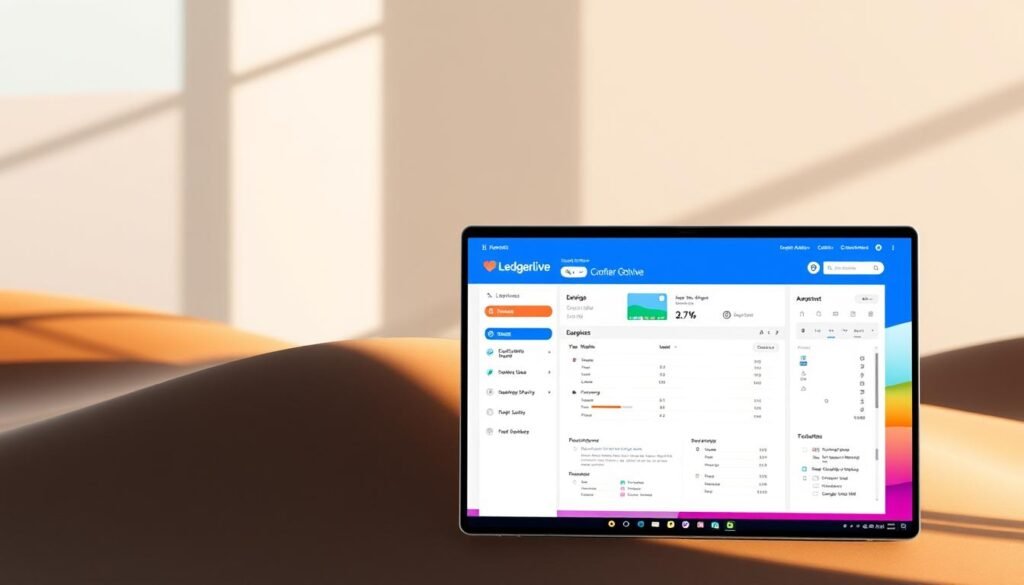Your crypto’s safety depends on the security of your private keys. Having control over them means you control your money. A secure crypto app keeps them off the internet. That’s why using Ledger Live with a Ledger hardware wallet is a trusted way to store digital assets safely.
With Ledger, your private keys are stored in a Secure Element chip, away from online dangers. You can sign transactions offline on your device, which are then sent out via Ledger Live. This means even if your computer or phone is hacked, your transactions stay secure. The device’s secure design prevents any changes to signed transactions.
Ledger Wallet provides a simple portfolio dashboard that supports multiple networks, while the hardware wallet ensures your assets always remain under your control. You can buy, swap, and stake cryptocurrencies with trusted partners — all without ever giving up access to your private keys. This balance of ease of use and strong security represents how blockchain should truly work: keeping your keys offline while performing actions securely online.
Ledger’s defenses include a secure operating system to separate apps, a PIN for local protection, and regular security checks by Ledger Donjon. For added peace of mind, Ledger Recover by Coincover is available to help if you lose access to your Secret Recovery Phrase. Together, these features create a robust system for managing digital assets securely.
If long-term security matters to you, consider cold storage essential. A Ledger hardware wallet paired with Ledger Live offers secure offline key storage and safe blockchain interactions—without risks.
Key Takeaways
- Private keys are the single point of control; keep them offline to protect your crypto.
- Ledger Live pairs with a Ledger crypto hardware wallet for a true cold storage solution.
- Transactions are signed on the device and broadcast online, reducing attack surface.
- A secure OS, Secure Element, and PIN add layered defense against remote and physical threats.
- Ledger Live streamlines digital assets management across networks without giving up self-custody.
- Optional Ledger Recover by Coincover can help regain access if your recovery phrase is unavailable.
- This approach blends usability with security across modern blockchain technology workflows.
Understanding Ledger Live and Its Benefits
Ledger Live makes managing digital assets clear. It pairs with a Ledger hardware device, putting control in your hands. It gives a simple, unified view as a crypto wallet and portfolio tracker. This is all built on trusted blockchain technology.
What is Ledger Live?
It’s the companion app for Ledger’s hardware wallets, for both desktop and mobile. With Ledger Live, you can see balances on multiple networks, track your crypto’s performance, and manage accounts in one dashboard.
The app connects to other services, letting you buy, swap, and stake crypto without losing your keys. Your Ledger device approves each action. This makes Ledger Live a non-custodial wallet that gives you solid control.
Key Features of Ledger Live
- All-in-one crypto portfolio tracker across chains with real-time insights and simple tools.
- Integration with service providers to compare rates before each transaction, plus decentralized finance (DeFi) support for dApps and Web3.
- Staking options for assets like ETH, SOL, ATOM, and TON, with rewards managed from the app.
- Security architecture using a Secure Element and secure OS to isolate apps and confirm details on the device screen.
- Optional Ledger Recover by Coincover, wide compatibility with software wallets, and availability on both desktop and mobile.
Why Offline Security Matters
Malware on devices can steal seed phrases or make you approve bad transactions. Hardware wallets keep private keys safe offline. They sign transactions on the device and only send the signed data back. This lowers the chance of tampering.
With Ledger Live and a Ledger device, you get PIN protection and independent checks from Ledger Donjon. You have true ownership with offline protection. Yet, you don’t lose access to DeFi or modern blockchain technology.
Setting Up Ledger Live Safely
Starting should be easy and stress-free. Ledger Live is a secure crypto app that works with a hardware wallet. It keeps your keys safe off the internet while you manage your coins and tokens. This setup lets you handle your digital assets without losing control.

System Requirements for Ledger Live
You need a desktop or mobile that can run Ledger Live and connect to a Ledger wallet. A solid internet connection helps the app sync accounts and networks. Meanwhile, the hardware device keeps your private keys safe offline.
Think about how you’ll connect. USB is good for computers and phones with the right adapters. Some wallets also use NFC where it’s available. This connection sends transaction info to your device for safe offline signing. Then, it sends it back to be shared.
If using Ledger Nano S, make sure your cable and ports work well. Keep your system updated for smooth operation.
Step-by-Step Installation Guide
- Download and install Ledger Live from trusted sources on your desktop or mobile.
- Hook up your hardware wallet and follow on-screen steps to pair. You’ll see a dashboard for managing your digital assets.
- Add accounts for the networks you use, and let the app update balances and transaction history.
- Before sending a transaction, check its details in the app. Confirm on your device’s screen. It signs the data offline and sends it back for transmission.
- Look into services within the app to buy, swap, or stake securely, keeping your keys safe.
Best Practices for First Time Users
- Always double-check addresses and amounts on your device before confirming. Keep your PIN to yourself and lock the device if you’re not using it.
- Don’t enter your seed phrase on any computer or phone. Think of the app as just a remote control. Only store keys on the hardware wallet.
- Use Ledger Live’s dashboard to oversee your digital assets on different networks. Be cautious with third-party services.
- For Ledger Nano S users, apply firmware and app updates when they come. These small changes enhance security and function.
- If staking interests you, consider doing it through the app. Also, think about recovery options that suit your safety needs.
Securing Your Assets with Ledger Live
Keeping your digital wealth safe begins with good setup and daily habits. Ledger Live combines hardware-backed cold storage with a secure app for managing your cryptocurrency. It helps you keep track of your wallet and investments without risking your private keys online.
Picture it as a two-layer defense plan. The hardware secures your keys offline. At the same time, smart software practices protect against many threats, including those aimed at your devices, network, or any third-party services linked to the app.
Importance of Strong Passwords
Create long, unique passwords for the app, your devices, and any online services you use with Ledger Live. This approach reduces the chances of harmful software getting installed. It also prevents any unauthorized changes to your settings or transactions.
Even when signing transactions offline, having strong passwords is key for accessing your cryptocurrency wallet safely. Use a password manager to keep things unique. Always lock your device screen when you’re away. This ensures the app and your cold storage solution work hand in hand properly.
- 12–16 characters or more, mixing words, numbers, and symbols
- Unique credentials for every account tied to Ledger Live
- Device auto-lock and boot passwords enabled
Enabling Two-Factor Authentication
If you’re buying, swapping, or staking through the app, turn on two-factor authentication (2FA) for those accounts. Online services can be vulnerable. Using a second verification step can block most unauthorized access attempts, even if your password is compromised.
Prefer using an authenticator app over SMS for 2FA. It’s a simple yet effective way to add an extra layer of security to your actions. It makes it harder for someone to gain unauthorized access.
- Turn on 2FA for exchanges, staking portals, and payment providers
- Keep backup codes secure and offline
- Check active sessions regularly and disconnect strangers
Regular Software Updates
Always keep Ledger Live, its firmware, and your coin apps up to date. Updates bring in new security measures, compatibility, and more seamless access to dApps. They help maintain the advantages of your cold storage solution against new threats.
Make checking for updates part of your routine on both desktop and mobile. Keeping the app updated ensures your crypto wallet remains secure. It also keeps your investment tracker accurate and reliable.
- Update firmware and coin apps before major transactions
- Restart devices after installing updates
- Look over release notes in Ledger Live
Troubleshooting Common Issues
Even secure setups can have issues. This guide helps you fix problems with Ledger Live and keeps your crypto wallet working well. It shows you safe steps, clear directions, and when to ask for help. Use this to keep your digital assets safe while staying calm and organized.
Common Setup Problems and Solutions
If Ledger Live doesn’t see your device, start with the basics. Check the cable and USB port, use another certified cable, and ensure the app is from the official site. On mobile, check if your device supports it and the permissions it needs. Make sure your account’s network matches before adding it, like when using Ledger Nano S with Bitcoin or Ethereum.
If signing a transaction doesn’t work, make sure your computer or phone is connected right using USB or NFC. Always check and approve things on the device’s screen before you go ahead. If you think your computer might be unsafe, use your device’s offline signer and check everything. If Ledger Live has issues with buying, swapping, or staking, check the app for other providers for better DeFi support and reliability.
How to Recover Lost Access
To get back into your Ledger wallet, you need your Secret Recovery Phrase. On a new Ledger device, you can enter this phrase to restore access; your assets stay on the blockchain. This is key to keeping control, so keep your phrase safe and have a plan for emergencies.
Ledger Recover, from Coincover, is there if your phrase gets lost or damaged. Think about if you need this extra safety. Remember, without your keys, no one can get your funds back, which is why managing your digital assets well is important every day.
When to Seek Help from Support
If you have problems with the Ledger Live app, connecting devices, using Ledger Nano S, staking, comparing providers, or working with software wallets, contact Ledger support. If you see signs of malware or strange prompts on your device, stop everything. Only verify things on your device’s screen and check your PIN and firmware before you do anything else.
For issues with a custodial service, get in touch with them first. For non-custodial setups, Ledger support can help with using your device and app but they can’t get your assets back without the Secret Recovery Phrase. Being careful keeps you safe while you control your DeFi support and portfolio.
FAQ
What is Ledger Live?
Ledger Live is a secure app for managing your digital assets, compatible with desktop and mobile. It works with Ledger hardware wallets. This app shows all your crypto in one place, on different networks. It keeps your private keys safe, off the internet, on your device. You can also use it to buy, swap, stake, and explore decentralized finance safely.
How does Ledger Live keep my crypto safe?
Your private keys are stored inside your Ledger wallet’s secure chip. This means transactions are signed safely offline. Even if your computer or phone is not safe, the wallet’s security features protect your crypto. A PIN and secure OS help, and Ledger’s security team always checks for threats.
Why is securing private keys so important?
Private keys unlock your crypto and blockchain activities. If they’re stolen, you could lose your assets. Normal, online wallets are risky because hackers can attack them. Ledger devices keep your keys offline, safe while you use Ledger Live to manage your assets.
What are the key features of Ledger Live?
With Ledger Live, you can check your whole crypto portfolio easily. It offers tools for buying, swapping, and earning from your coins. Supports staking of popular cryptocurrencies and works with lots of software wallets. You also get recovery options and can use apps and the Ledger Nano S for a great experience.
What is the difference between hot and cold wallets?
Hot wallets are online and easy to use but not very safe. Cold wallets, like Ledger’s, keep your keys offline and secure. Using Ledger Live with a Ledger wallet means you own and control your crypto without risk.
Conclusion
Keeping your crypto secure is all about controlling your private keys. Ledger Live, when paired with a Ledger hardware wallet, provides a powerful mix of convenience and safety. By storing keys offline in a Secure Element chip, verifying every transaction on your device, and using layered defenses like PINs and firmware updates, you stay protected against online and physical threats.