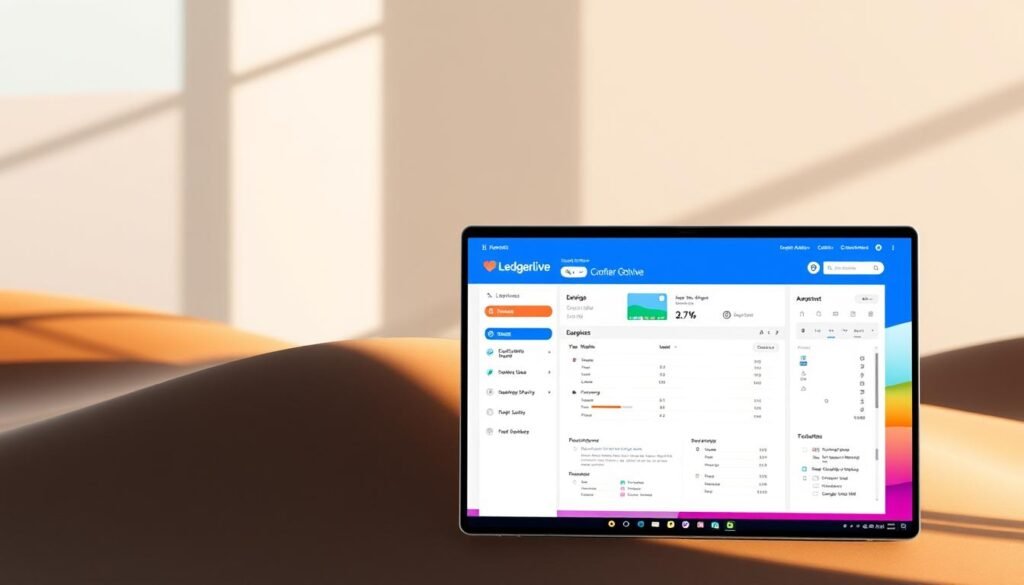Ledger Live is your go-to for managing crypto with Ledger wallets. It keeps your info private and in your control. The app works on your device, ensuring your data doesn’t leave your side. This way, you stay in charge of your digital money, making strong passwords and smart habits essential.
Ledger Sync and the Ledger Key Ring Protocol let you sync devices safely. You connect your Ledger, enter your PIN, and use the Manager for your crypto. It tracks Bitcoin, Ethereum, Solana, and lots of ERC‑20 tokens. Although the app reduces the need for an email and password, your device’s password, system login, and any extra app locks are very important.
If you’re in the US, this guide will help secure your Ledger Live and linked services. Always grab the app from Ledger’s official page. Keep your firmware fresh, and double-check each device action. This approach lowers risks without causing hassle.
We’ll show why strong passwords are vital, even with offline keys. You’ll learn to create better passphrases and avoid phishing scams. The aim is clear: safeguard your crypto wallet and maintain control over your assets.
Key Takeaways
- Ledger Live is a privacy-first crypto app that keeps your data on your device.
- Use strong local access controls to protect your cryptocurrency wallet.
- Sync with encryption via Ledger Sync while keeping ownership of your keys.
- Confirm every transaction on your Ledger device before approving.
- Update Ledger firmware and Ledger Live to stay ahead of threats.
- Download software only from official Ledger sources.
Why Strong Passwords Matter for Ledger Live
Ledger Live is key to your daily blockchain tech activities. It connects your hardware wallet to the online ledger securely. To keep this connection safe, use strong passwords for your devices and profiles. This helps you manage your crypto portfolio with confidence.

Understanding Wallet Security
Ledger devices have Secure Elements and Ledger OS for safety. These features keep your private keys safe, even from those who can physically access your device. It’s a sturdy barrier against attackers targeting your funds.
Ledger Live is your secure spot to manage crypto. You can send and receive assets, look at your history, and use apps safely. Your data stays with you, making blockchain tech oversight clear and strengthening your crypto handling.
Ledger Sync ensures your account lists are safe across devices. It uses KRP for encryption and doesn’t need your email or a password. Your secret recovery phrase is the basis for this secure setup. This keeps your privacy and control within the decentralized ledger.
You’re in charge of your keys and their security. Strong passwords are crucial for OS logins, local profiles, and other web services. This avoids creating any security weak points.
Consequences of Weak Passwords
Weak or reused passwords can lead to major security issues. They might let others see your recovery phrases or account details. An attacker could take over your sessions, approve bad transactions, or mess with your synced lists.
Standards like WebAuthn were developed for a reason. They’re a response to the real danger of credential theft. Strong passwords and secure sign-in methods lower your risk as you navigate through the blockchain world.
Phishing is a constant threat. Scammers use fake websites, harmful downloads, and tricks to get your recovery phrase. Always use strong passwords for your OS and browser. Opt for hardware-based authentication whenever you can. This keeps your Ledger Live and crypto management safe.
Creating a Strong Password for Ledger Live
Keeping your Ledger Live safe begins with the devices you use all the time. Think of your computer and phone as part of a secure vault. Use strong passwords and screen locks. They protect your crypto apps and any Ledger Nano features you use.
Install coin apps through Ledger Live’s Manager and connect your Ledger safely. Make sure your computer is secure. This helps stop malware from messing with your transactions.
Best Practices for Password Creation
- Create a long, unique passphrase of 16 or more characters using upper and lower case letters, numbers, and symbols.
- Avoid dictionary words, keyboard patterns, and reused credentials across services.
- Secure your operating system account and browser profiles to protect Ledger Live sessions and digital currency management tasks.
- Harden accounts used alongside Ledger Live, including Coinbase, MoonPay, Uphold, BTC Direct, Transak, and Coinify.
- Lock devices before connecting hardware and when using Ledger Nano integration for approvals.
Tips for Memorizing Your Password
- Pick four to five unrelated words, then weave in numbers and symbols, like a short lyric only you would know.
- Use a mnemonic story or take the first letters of a custom sentence to build a strong base you can recall.
- Do not store passwords in plain text, notes apps, or screenshots.
- Keep your secret recovery phrase offline and never photograph it; it controls keys for Ledger Live and beyond.
Using Password Managers
A trustworthy password manager can make and remember unique, complex passwords for all your crypto accounts. This includes exchanges, wallets, and Ledger Live tools for easy cryptocurrency management.
- Enable hardware-backed authentication where supported to protect vault access.
- For WebAuthn or FIDO2 logins, consider Ledger’s Security Key app on Ledger Nano devices to strengthen Ledger Nano integration with phishing-resistant sign-in.
- Public-key authentication helps defend against server-side credential theft while keeping private keys in the Secure Element.
Use strong passphrases, keep your devices clean, and manage your passwords well. This makes using Ledger Live simple and safe every day.
Managing Your Ledger Live Password Safely
Strong habits keep your cryptocurrency safe from danger. See your Ledger Live password as a precious key. Use clean devices, hardware authentication, and strict password rules for security.
Regularly Updating Your Password
Change passwords on devices and accounts running Ledger Live. Change immediately if there’s a security concern. Keep your Ledger device and software updated. Manage coin apps to lower risks.
With Ledger Sync, remove devices or end syncs under Settings > General > Ledger Sync > Manage or Delete Sync. This action keeps your account lists private without affecting your coins or tokens.
Recognizing Phishing Attempts
Phishing aims to take your login details or recovery phrases. Always check the URL and download Ledger Live from safe sources. Ledger will never ask for your recovery phrase. Don’t share or photograph it. WebAuthn, with the Ledger Security Key app, secures logins to genuine sites, blocking many scams.
Use the Ledger Security Key for FIDO2 logins with services like Google, Microsoft, and Facebook. It adds extra security to your accounts, protecting against theft.
Backing Up Your Wallet Information
Your secret recovery phrase is a master key for access and encryption with Ledger Sync. Keep it offline and check it regularly. Avoid making digital copies. Ledger Recover offers a backup service with ID checks, but it’s optional.
Switching to a new device? Ledger Sync makes it easier by using your Ledger or a secure QR code to restore accounts. Good practices, changing passwords, and using hardware authentication keep your assets and management secure.
FAQ
What is Ledger Live and why doesn’t it use a traditional email-and-password account?
Ledger Live is the app for managing your cryptocurrencies with Ledger wallets. It keeps your info private by not using email and password accounts. Instead, your data stays on your device. Secure syncing is done through Ledger Sync with strong encryption.
How does Ledger Live keep my wallet access secure?
Your Ledger device uses special security and its own OS to protect your keys. Ledger Live connects you to this security safely. It uses a Key Ring Protocol for secure syncing across your devices, keeping you in control of your keys.
Why do strong passwords still matter if Ledger Live is non-custodial?
Even without a cloud account, weak passwords on devices can risk your crypto. Good passwords prevent unauthorized access and phishing. They keep your crypto assets safe from malware and tampering.
What are the risks of weak or reused passwords with Ledger Live?
Weak passwords can risk your crypto recovery phrases and accounts. Attackers could misuse this to steal or trick you. Using strong passwords and hardware security reduces these dangers.
What password best practices should I follow on devices running Ledger Live?
Use long passwords with a mix of characters, avoiding common words. Secure your device and browser. Also protect accounts you use with Ledger Live, like exchanges. This strengthens your crypto’s security.
How can I memorize a strong password without writing it down?
Create a passphrase with unique words, numbers, and symbols. Think of a memorable story or sentence to remember it. Don’t store passwords where they can be easily found. Keep your recovery phrase safe and offline.
Conclusion
Ledger Live puts your crypto keys in your hands, but your habits and passwords are what keep them safe. By creating strong passphrases, updating them regularly, and pairing them with device-level protections like Secure Elements, you strengthen your overall security. Combine password managers, hardware authentication, and phishing awareness to reduce risks. In the world of digital money, the best protection is layered: Ledger Live plus your own smart security practices.